Background
background property sets an element's background.
Basic Concepts
An element can have multiple background layers, separated by commas.
Setting background-color will set the color of the bottom-most layer.
An element has a border-box, a padding-box, a the content-box.
(Relevant for background-origin and background-clip.)
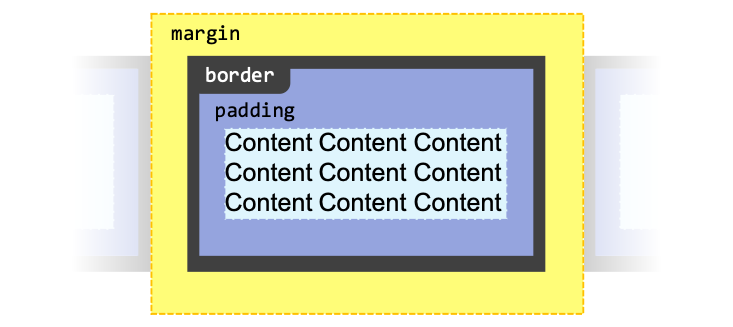
Base Background Properties
background
Shorthand for the following properties (separate each layer using commas):
background-colorbackground-imagebackground-attachmentbackground-originbackground-clipbackground-positionbackground-sizebackground-repeat
div {
background: green;
/* Using a <background-image> and <background-repeat> */
background: url('test.jpg') repeat-y;
/* Using a <background-clip> and <background-color> */
background: border-box red;
/* A single image, centered, and scaled */
/* Slash syntax: <background-position>/<background-size>*/
background: no-repeat center/80% url('/img/image.png');
}
background-color
Sets the bottom-most layer background color.
div {
background-color: red;
}
background-image
Sets background image(s).
Specify none or images (separate multiple layers using comma).
div {
background-image: url('/res/image.jpg');
background-image: linear-gradient(to bottom, red, blue);
}
Background Config Properties
background-attachment
Sets how the browser "attaches" and scrolls with the element. Possible values:
scroll— the background is fixed to the element's border (if you scroll through the element's content, it stays)local— the background is to the element's content (if you scroll the through element's content, it follows)fixed— never scrolls (even if you scroll through the whole window)
background-origin
Sets the background "origin" (where to start painting the background). Possible values:
border-box— paint the background starting from the border-boxpadding-box— paint the background starting from the padding-boxcontent-box— paint the background starting from the content-box
Try changing the
background-origin!
background-clip
Sets how to clip (mask) the background. Possible values:
border-box— the background is visible up to the border-boxpadding-box— the background is visible up to the padding-boxcontent-box— the background is visible up to the content-boxtext— the background is masked with the forground color of the text (you will need to set the transparancy of the text to make the background visible, e.g. viacolor: transparentorcolor: rgba(...))
background-position
Sets the position of the background image, relative to background-origin.
You can specify 1 to 4 values. You can use (1) a keyword (top, bottom, left, right, center),
and/or an offset (e.g. 20% or 12px), max. 2 each (one for the x-axis, one for the y-axis).
div {
background-position: top;
background-position: top left;
background-position: 50% 50%;
background-position: top 20px left 20px;
}
background-size
Sets the displayed size of the background.
cover— scales the image as large as possible to fill the container, stretching or cropping the image if necessarycontain— scales the image as large as possible within its container without cropping or stretching the image<width> <height>— e.g.auto auto,auto 20px, or50% 50%(automeans use the image's intrinsic width/height)
background-repeat
Sets how a background should be repeated.
You can use the one-value syntax:
repeat— repeat on both axesrepeat-x— repeat on the x-axis onlyrepeat-y— repeat on the y-axis onlyno-repeat— don't repeatspace— repeat as much as possible, then space the background images evenlyround— repeat as much as possible, then stretch/squish the background image to fill the remaining space
... or the two-value syntax, specifying either of the following for both the x and y axes (e.g. repeat no-repeat): repeat, no-repeat, round, space.
Assets
- Christopher Burns (Unsplash) — https://unsplash.com/photos/dzejyfCAzIA
References
- background (MDN) — https://developer.mozilla.org/en-US/docs/Web/CSS/background
- background-color (MDN) — https://developer.mozilla.org/en-US/docs/Web/CSS/background-color
- background-image (MDN) — https://developer.mozilla.org/en-US/docs/Web/CSS/background-image
- background-attachment (MDN) — https://developer.mozilla.org/en-US/docs/Web/CSS/background-attachment
- background-origin (MDN) — https://developer.mozilla.org/en-US/docs/Web/CSS/background-origin
- background-clip (MDN) — https://developer.mozilla.org/en-US/docs/Web/CSS/background-clip
- background-position (MDN) — https://developer.mozilla.org/en-US/docs/Web/CSS/background-position
- background-size (MDN) — https://developer.mozilla.org/en-US/docs/Web/CSS/background-size
- background-repeat (MDN) — https://developer.mozilla.org/en-US/docs/Web/CSS/background-repeat