Daemon Sets
A DaemonSet ensures that all (or some) Nodes run a copy of a pod.
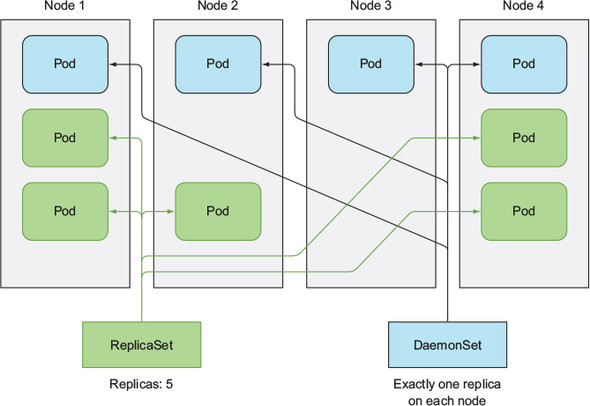
Relationship with the Scheduler
A DaemonSet bypasses the Scheduler completely.
If you mark nodes as unschedulable (preventing pods from being deployed to them), a DaemonSet will still deploy pods to them.
DaemonSet descriptor
The following example will deploy luksa/ssd-monitor pods on nodes that matches the spec.template.spec.nodeSelector.
The nodes watched by the DaemonSet itself if tagged with app=ssd-monitor. (See ReplicaSet's types of selector to see how you can select the pods.)
apiVersion: apps/v1
kind: DaemonSet
metadata:
name: ssd-monitor
spec:
# The pods watched by DaemonSet are
# those that match "app=ssd-monitor"
selector:
matchLabels:
app: ssd-monitor
template:
metadata:
labels:
app: ssd-monitor
spec:
# The pods that the DaemonSet will deploy to
# matches "disk=ssd"
nodeSelector:
disk: ssd
containers:
- name: main
image: luksa/ssd-monitor
Here's the illustration for the above case:
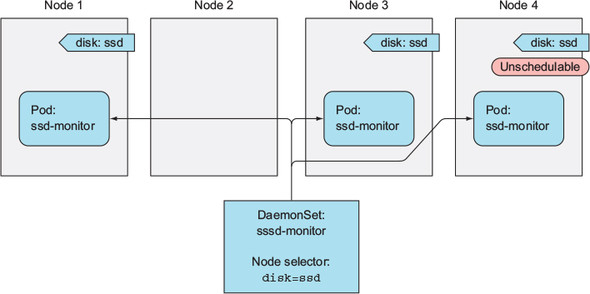
ssd-monitor pods on nodes with disk=ssd. (Source: Lukša)Working with DaemonSets
DaemonSet's abbreviation is
ds.Creating a DaemonSet
kubectl create -f <filename>
Listing DaemonSets
kubectl get ds
Describing a DaemonSet
kubectl describe ds <daemonSetName>
Deleting a DaemonSet
kubectl delete <daemonSetName>
References
- Kubernetes in Action (Marko Lukša) — Chapter 4. Replication and other controllers: deploying managed pods
- DaemonSet — https://kubernetes.io/docs/concepts/workloads/controllers/daemonset/